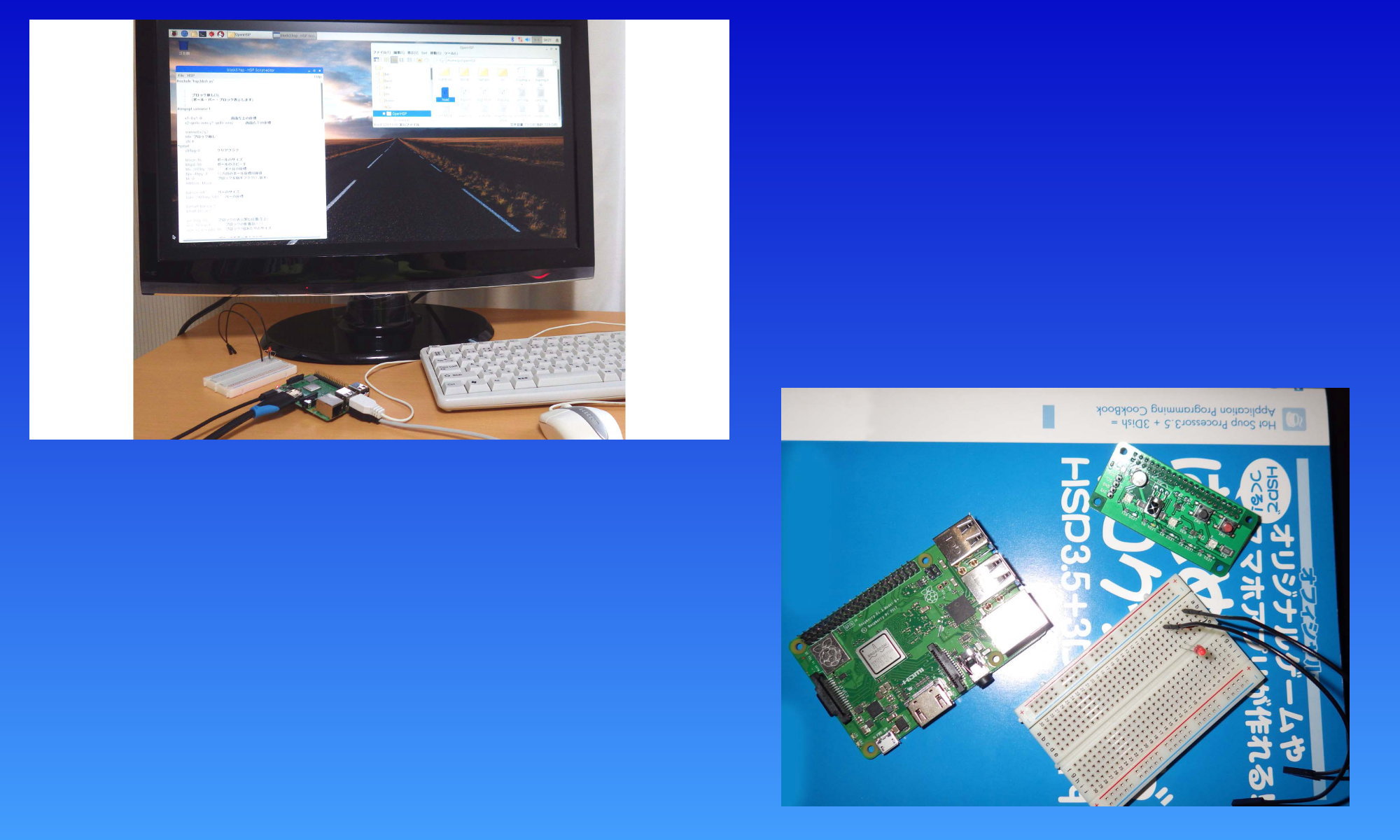【 じーもーど 】
画像を表示する際の透明色のあつかいを設定。
1 = そのまま画像を表示
2 = 透明色の部分を透明にする(余白部分をぬけさせる)
3 = 透明度を256段階のブレンド率で指定(半透明)
#include "hsp3dish.as"
celload "haikei.jpg",1 ; 背景
celload "apple.png",2 ; りんご
*main
redraw 0
pos 0,0
celput 1 ; 背景を表示
gmode 2 ; 重ね合わせるので透明色つかう
pos 300,200 ; りんごを表示
celput 2
redraw 1
await 30
goto *main
モード指定は0-7まであり、よりこまかな設定ができます。
gmode 4,64,64,128
(※解説文章を作成途中です)
【関連命令】 celput , gcopy
【バージョン】3.6b1 【動作確認】2018/09/20