更新:2022年8月15日 HSPトップへもどる
◆大きな画面タブレット用サンプルスクリプトを追加しました
『 シンプルシューティング 』 ◆ブラウザ上で動作するページ
★このスクリプトは WebDish素材のみ使用し、独自画像を使用していませんので、WebDishサービスにそのまま登録できます
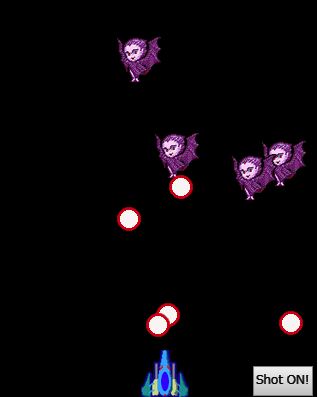
いちばん簡単なシューティングゲームのサンプルスクリプトです。
HSP3Dish の 標準命令だけを使っています。
【そのほかの開発方法】
短時間で豪華なシューティングゲームを作りたいときは、
HSP公式が提供している
・『ドットフレームワーク(β)』
をためしてみるのもよいかもしれません
こちらも参考になります
・標準スプライトプログラミングガイド
HSPでは、配列変数の表記のしかたが二種類あり、どちらもおなじ意味です
例
hairetu.0
hairetu(0)
どちらも「配列の一つ目(インデックス0番目)の変数」
// いちばん簡単なシューティングゲーム
// むかしのHSP公式サンプル(ver2.5時代)を hsp3Dish.js で動作するように修正したスクリプト
#include "hsp3dish.as"
screen 0,320,400 // メイン画面(ID 0)のサイズを設定
buffer 1,128,128
celload "chr.png",1,0 // 画像は好きな素材に変更してもよい
celdiv 1,48,48,0,0 // 1セルのサイズが変わったら変更する
gsel 0
//ボタンオブジェクト
objsize 60,30
pos 320-64,400-32 : button "Shot ON!", *shot_on
autoshot = 0 //自動ショットフラグ
//--------------------------- 自機の初期設定
px=144 : py=352 // 自機の初期位置
tmx=3 // 自機弾の最大数
hp=5 // 自機の耐久値(★この数値をあげると強くなります!
dim tf,tmx // 自機弾発射中フラグ
dim tx,tmx : dim ty,tmx // 弾位置の配列変数
repeat tmx : tf.cnt=0 : loop // 自機弾発射中フラグ(1で発射中)
//--------------------------- 敵の初期設定
emx=4 // 敵の数
ecn=emx // 敵の全滅チェック用
dim ehp,emx // 敵の耐久値
dim ex,emx : dim ey,emx // 敵の位置
dim dx,emx : dim dy,emx // 移動方向の配列変数
repeat emx // 敵の数だけ繰り返す
ehp.cnt=3 // 敵の耐久値
ex.cnt=rnd(288) : ey.cnt=rnd(168) // 位置
r=rnd(5) : dx.cnt=(r-2)*4 : r=rnd(5) : dy.cnt=(r-2)*4 // 移動方向を設定
loop
etmx=8 // 敵弾の数
dim etf,etmx // 敵弾発射中フラグ
dim etx,etmx : dim ety,etmx // 弾の位置
dim tdx,etmx : dim tdy,etmx // 弾移動方向の配列変数
repeat etmx : etf.cnt=0 : loop // 敵弾発射中フラグ(1で発射中)
gmode 2 //モードを透明色ありに設定
//===============================================↓このまま突入
// メインループ
*main
redraw 0 // 画面描画を一時停止
color 0,0,0 : boxf // 画面を黒に塗りつぶす
stick ky,15 //キー入力検知(1+2+4+8=15 方向キー4つは非トリガータイプ指定)
if ky&1 : px-=8 : if px<8 : px=8 // 自機の移動
if ky&4 : px+=8 : if px>280 : px=280
if ky&2 : py-=8 : if py<200 : py=200
if ky&8 : py+=8 : if py>360 : py=360
// 《 タッチ検出 》
mtlist touchid //現在タッチされている情報を持つポイントIDリストを取得
id = touchid(0) //シングルタッチのみ対応
mtinfo touch,id
if touch(0) = 1 { //タッチしているあいだは実行
//どこがタッチされたか判定
y = touch(2) : x = touch(1) //タッチされたxy座標
// 自機サイズが48*48なのでその中心を基準にするため+24して判定
if x<px+24 : px-=8 : if px<8 : px=8 // 自機の移動
if x>px+24 : px+=8 : if px>280 : px=280
if y<py+24 : py-=8 : if py<200 : py=200
if y>py+24 : py+=8 : if py>360 : py=360
}
//-----------------------------------------------------------------------
repeat tmx // 自機弾の数だけ繰り返す (スペースキーはトリガタイプ)
if tf.cnt=0 { // 自機弾の発射準備
if autoshot=1 {
tx.cnt=px+8 : ty.cnt=py-16 : tf.cnt=1 : ky=0
}else{
if ky&16 : tx.cnt=px+8 : ty.cnt=py-16 : tf.cnt=1 : ky=0
}
else { ty.cnt-=16 : if ty.cnt<0 : tf.cnt=0 // 自機弾をまっすぐ移動
}
if tf.cnt=1 : n=cnt : gosub *hitchk //自機弾判定(自機弾が敵に当たったか?)
loop
//-----------------------------------------------------------------------
pos px,py : celput 1,0,1.0,1.0,0.0 // 自機を表示
repeat emx // 敵の数だけ繰り返す
if ehp.cnt>0 { // 存在する(HPが1以上ある)敵だけ
r=rnd(10) // 動きを乱数で決定
if r=0 : r=rnd(5) : dx.cnt=(r-2)*4 : r=rnd(5) : dy.cnt=(r-2)*4
x=ex.cnt : ex.cnt+=dx.cnt
if (ex.cnt<8)|(ex.cnt>280) : ex.cnt=x : dx.cnt=-dx.cnt
y=ey.cnt : ey.cnt+=dy.cnt
if (ey.cnt<8)|(ey.cnt>168) : ey.cnt=y : dy.cnt=-dy.cnt
pos ex.cnt,ey.cnt : celput 1,3,1.0,1.0,0.0 // 敵を表示
}
loop
//-----------------------------------------------------------------------
r=rnd(etmx) : e=rnd(emx) // 敵弾の発射準備
if (etf.r=0)&(ehp.e>0) { etx.r=ex.e+8 : ety.r=ey.e+16
x=rnd(5) : tdx.r=(x-2)*4 : y=rnd(2) : tdy.r=(y+1)*8
etf.r=1
}
repeat etmx // 敵弾の数だけ繰り返す(敵弾が自機に当たったか?)
x=etx.cnt : y=ety.cnt
if ((((etf.cnt=1)&((px+32)>x))&((x+16)>px))&((py+32)>y))&((y+16)>py) {
etf.cnt=0 : hp- : if hp<1 : end // 自機の耐久値がゼロになったらゲームオーバー
}
if etf.cnt=1 { pos etx.cnt,ety.cnt : celput 1,2,1.0,1.0,0.0 // 敵弾の表示
etx.cnt+=tdx.cnt : ety.cnt+=tdy.cnt // 敵弾の移動
if ((etx.cnt<0)|(etx.cnt>304))|(ety.cnt>384) : etf.cnt=0
}
loop
//-----------------------------------------------------------------------
redraw 1 // 描画した画面を更新
await 100 // ★この数値を変えるとゲームスピードを調整できます!
if ecn>0 : goto *main // 敵が全滅するまでメインへループ↑
stop
//=================================================================================
// あたり判定(自機弾が敵に当たったか?)
*hitchk
repeat emx // 敵の数だけ繰り返す
x=ex.cnt : y=ey.cnt
if ((((ehp.cnt>0)&((x+32)>tx.n))&((tx.n+16)>x))&((y+32)>ty.n))&((ty.n+16)>y) {
tf.n=0 : ehp.cnt- : if ehp.cnt<1 : ecn- // 敵の耐久値が0以下なら消滅
} else {
pos tx.n,ty.n : celput 1,1,1.0,1.0,0.0 // 自機弾の表示
}
loop
return
//=================================================================================
//自動ショットボタンをONにした
*shot_on
if autoshot=0 : autoshot=1 : else : autoshot=0
goto *main
//=================================================================================・このサンプルスクリプトは、むかしのHSP公式サンプル(ver2.5時代)を hsp3Dish.js で動作するように2022年7月に、私(用賀じゅんちゃんおじさん)が修正したスクリプトです。
8/15 サンプル追加:
大きな画面タブレット用サンプルスクリプト
◆ブラウザ上で動作するページ
画面サイズを変数で指定するようになっています
// いちばん簡単なシューティングゲーム
// むかしのHSP公式サンプル(ver2.5時代)を hsp3Dish.js で動作するように修正したスクリプト
// iPadサイズ
#include "hsp3dish.as"
sc_w=768 : sc_h=872 // 9.7インチiPad 縦
//★この数値を変更すれば画面サイズ変更できます
// 変換時の.html の ENV.HSP_WX も直接修正
// または hsp3dish.ini で変更する
screen 0,sc_w,sc_h // メイン画面(ID 0)のサイズを設定
//screen 0,320,400
buffer 1,128,128
celload "chr.png",1,0 // 画像は好きな素材に変更してもよい
celdiv 1,48,48,0,0 // 1セルのサイズが変わったら変更する
gsel 0
//ボタンオブジェクト
objsize 60,30
pos sc_w-64,32 : button "Shot ON!", *shot_on
autoshot = 0 //自動ショットフラグ
//--------------------------- 自機の初期設定
//px=144 : py=352 // 自機の初期位置
px=sc_w/2-24 : py=800 //(sc_h-48) // 自機の初期位置
tmx=3 // 自機弾の最大数
hp=5 // 自機の耐久値(★この数値をあげると強くなります!
dim tf,tmx // 自機弾発射中フラグ
dim tx,tmx : dim ty,tmx // 弾位置の配列変数
repeat tmx : tf.cnt=0 : loop // 自機弾発射中フラグ(1で発射中)
//--------------------------- 敵の初期設定
emx=4 // 敵の数
ecn=emx // 敵の全滅チェック用
dim ehp,emx // 敵の耐久値
dim ex,emx : dim ey,emx // 敵の位置
dim dx,emx : dim dy,emx // 移動方向の配列変数
repeat emx // 敵の数だけ繰り返す
ehp.cnt=3 // 敵の耐久値
//ex.cnt=rnd(288) : ey.cnt=rnd(168) // 位置
ex.cnt=rnd(sc_w-48) : ey.cnt=rnd(sc_h-200) // 位置
r=rnd(5) : dx.cnt=(r-2)*4 : r=rnd(5) : dy.cnt=(r-2)*4 // 移動方向を設定
loop
etmx=8 // 敵弾の数
dim etf,etmx // 敵弾発射中フラグ
dim etx,etmx : dim ety,etmx // 弾の位置
dim tdx,etmx : dim tdy,etmx // 弾移動方向の配列変数
repeat etmx : etf.cnt=0 : loop // 敵弾発射中フラグ(1で発射中)
gmode 2 //モードを透明色ありに設定
//===============================================↓このまま突入
// メインループ
*main
redraw 0 // 画面描画を一時停止
color 0,0,0 : boxf // 画面を黒に塗りつぶす
stick ky,15 //キー入力検知(1+2+4+8=15 方向キー4つは非トリガータイプ指定)
if ky&1 : px-=8 : if px<0 : px=0 // 自機の移動
if ky&4 : px+=8 : if px>sc_w-48 : px=sc_w-48 //280
if ky&2 : py-=8 : if py<200 : py=200
if ky&8 : py+=8 : if py>sc_h-48 : py=sc_h-48 //360
// 《 タッチ検出 》
mtlist touchid //現在タッチされている情報を持つポイントIDリストを取得
id = touchid(0) //シングルタッチのみ対応
mtinfo touch,id
if touch(0) = 1 { //タッチしているあいだは実行
//どこがタッチされたか判定
y = touch(2) : x = touch(1) //タッチされたxy座標
// 自機サイズが48*48なのでその中心を基準にするため+24して判定
if x<px+24 : px-=8 : if px<0 : px=0 // 自機の移動
if x>px+24 : px+=8 : if px>sc_w-48 : px=sc_w-48 //280
if y<py+24 : py-=8 : if py<200 : py=200
if y>py+24 : py+=8 : if py>sc_h-48 : py=sc_h-48 //360
}
//-----------------------------------------------------------------------
repeat tmx // 自機弾の数だけ繰り返す (スペースキーはトリガタイプ)
if tf.cnt=0 { // 自機弾の発射準備
if autoshot=1 {
tx.cnt=px+8 : ty.cnt=py-16 : tf.cnt=1 : ky=0
}else{
if ky&16 : tx.cnt=px+8 : ty.cnt=py-16 : tf.cnt=1 : ky=0
}
else { ty.cnt-=16 : if ty.cnt<0 : tf.cnt=0 // 自機弾をまっすぐ移動
}
if tf.cnt=1 : n=cnt : gosub *hitchk //自機弾判定(自機弾が敵に当たったか?)
loop
//-----------------------------------------------------------------------
pos px,py : celput 1,0,1.0,1.0,0.0 // 自機を表示
repeat emx // 敵の数だけ繰り返す
if ehp.cnt>0 { // 存在する(HPが1以上ある)敵だけ
r=rnd(10) // 動きを乱数で決定
if r=0 : r=rnd(5) : dx.cnt=(r-2)*4 : r=rnd(5) : dy.cnt=(r-2)*4
x=ex.cnt : ex.cnt+=dx.cnt
if (ex.cnt<8)|(ex.cnt>sc_w-48) : ex.cnt=x : dx.cnt=-dx.cnt //280
y=ey.cnt : ey.cnt+=dy.cnt
if (ey.cnt<8)|(ey.cnt>sc_h-48) : ey.cnt=y : dy.cnt=-dy.cnt //168
pos ex.cnt,ey.cnt : celput 1,3,1.0,1.0,0.0 // 敵を表示
}
loop
//-----------------------------------------------------------------------
r=rnd(etmx) : e=rnd(emx) // 敵弾の発射準備
if (etf.r=0)&(ehp.e>0) { etx.r=ex.e+8 : ety.r=ey.e+16
x=rnd(5) : tdx.r=(x-2)*4 : y=rnd(2) : tdy.r=(y+1)*8
etf.r=1
}
repeat etmx // 敵弾の数だけ繰り返す(敵弾が自機に当たったか?)
x=etx.cnt : y=ety.cnt
if ((((etf.cnt=1)&((px+32)>x))&((x+16)>px))&((py+32)>y))&((y+16)>py) {
etf.cnt=0 : hp- : if hp<1 : end // 自機の耐久値がゼロになったらゲームオーバー
}
if etf.cnt=1 { pos etx.cnt,ety.cnt : celput 1,2,1.0,1.0,0.0 // 敵弾の表示
etx.cnt+=tdx.cnt : ety.cnt+=tdy.cnt // 敵弾の移動
//if ((etx.cnt<0)|(etx.cnt>304))|(ety.cnt>384) : etf.cnt=0
if ((etx.cnt<0)|(etx.cnt>sc_w-16))|(ety.cnt>sc_h-16) : etf.cnt=0
}
loop
//-----------------------------------------------------------------------
redraw 1 // 描画した画面を更新
await 100 // ★この数値を変えるとゲームスピードを調整できます!
if ecn>0 : goto *main // 敵が全滅するまでメインへループ↑
stop
//=================================================================================
// あたり判定(自機弾が敵に当たったか?)
*hitchk
repeat emx // 敵の数だけ繰り返す
x=ex.cnt : y=ey.cnt
if ((((ehp.cnt>0)&((x+32)>tx.n))&((tx.n+16)>x))&((y+32)>ty.n))&((ty.n+16)>y) {
tf.n=0 : ehp.cnt- : if ehp.cnt<1 : ecn- // 敵の耐久値が0以下なら消滅
} else {
pos tx.n,ty.n : celput 1,1,1.0,1.0,0.0 // 自機弾の表示
}
loop
return
//=================================================================================
//自動ショットボタンをONにした
*shot_on
if autoshot=0 : autoshot=1 : else : autoshot=0
goto *main
//=================================================================================